Todos
In this example, we will build the classic TodoMVC, which has become the default way of showcasing the capabilities of a state-management library.
See the complete code here.
Creating the Observable state
We first start by defining the Observable state of our application. This is usually the first step in modeling your application. In this case, we have a TodoList managing a list of Todo instances.
A Todo is defined by a simple class like the following.
Todo class
import 'package:mobx/mobx.dart';
part 'todo.g.dart';
class Todo = _Todo with _$Todo;
abstract class _Todo with Store {
_Todo(this.description);
String description = '';
bool done = false;
}
You should now be familiar with the little boilerplate here.
If the boilerplate seems new, take a look at the Counter example
TodoList class
Next comes the TodoList, which manages a list of Todos. The core-state of TodoList includes:
- a list of
Todos - a
filterthat tracks the visibility-filter applied on the list of todos
This can be seen with the @observable properties.
import 'package:mobx/mobx.dart';
part 'todo_list.g.dart';
enum VisibilityFilter { all, pending, completed }
class TodoList = _TodoList with _$TodoList;
abstract class _TodoList with Store {
ObservableList<Todo> todos = ObservableList<Todo>();
VisibilityFilter filter = VisibilityFilter.all;
}
Computed Properties
To render a useful UI, we also need a bunch of derived (aka computed) properties. These properties are not inherent to the TodoList but derived from the core-state. Our UI looks like below, so you can identify the mapping of the computed properties to the various widgets.
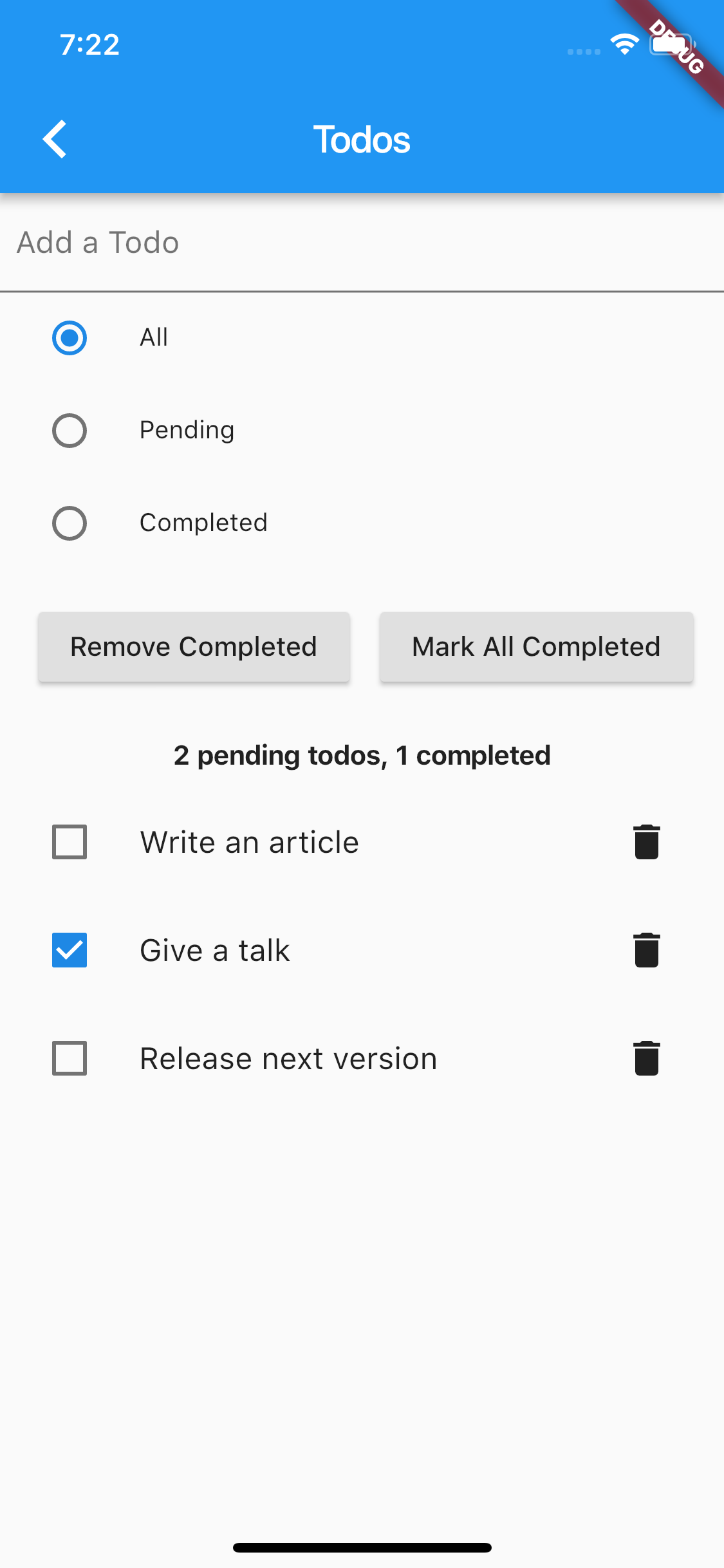
class TodoList = _TodoList with _$TodoList;
abstract class _TodoList with Store {
// ...
ObservableList<Todo> get pendingTodos =>
ObservableList.of(todos.where((todo) => todo.done != true));
ObservableList<Todo> get completedTodos =>
ObservableList.of(todos.where((todo) => todo.done == true));
bool get hasCompletedTodos => completedTodos.isNotEmpty;
bool get hasPendingTodos => pendingTodos.isNotEmpty;
String get itemsDescription {
if (todos.isEmpty) {
return "There are no Todos here. Why don't you add one?.";
}
final suffix = pendingTodos.length == 1 ? 'todo' : 'todos';
return '${pendingTodos.length} pending $suffix, ${completedTodos.length} completed';
}
ObservableList<Todo> get visibleTodos {
switch (filter) {
case VisibilityFilter.pending:
return pendingTodos;
case VisibilityFilter.completed:
return completedTodos;
default:
return todos;
}
}
bool get canRemoveAllCompleted =>
hasCompletedTodos && filter != VisibilityFilter.pending;
bool get canMarkAllCompleted =>
hasPendingTodos && filter != VisibilityFilter.completed;
// ...
}
Actions
Actions are the semantic operations that mutate the observable state. They also create a transaction-boundary to ensure all notifications are sent out only at the end of an action. In our case, we have a few actions such as:
class TodoList = _TodoList with _$TodoList;
abstract class _TodoList with Store {
// ...
void addTodo(String description) {
final todo = Todo(description);
todos.add(todo);
}
void removeTodo(Todo todo) {
todos.removeWhere((x) => x == todo);
}
void changeFilter(VisibilityFilter filter) => this.filter = filter;
void removeCompleted() {
todos.removeWhere((todo) => todo.done);
}
void markAllAsCompleted() {
for (final todo in todos) {
todo.done = true;
}
}
// ...
}
The power of co-location
Here is the complete TodoList with all the observable, computed properties and the actions.
class TodoList = _TodoList with _$TodoList;
abstract class _TodoList with Store {
ObservableList<Todo> todos = ObservableList<Todo>();
VisibilityFilter filter = VisibilityFilter.all;
ObservableList<Todo> get pendingTodos =>
ObservableList.of(todos.where((todo) => todo.done != true));
ObservableList<Todo> get completedTodos =>
ObservableList.of(todos.where((todo) => todo.done == true));
bool get hasCompletedTodos => completedTodos.isNotEmpty;
bool get hasPendingTodos => pendingTodos.isNotEmpty;
String get itemsDescription {
if (todos.isEmpty) {
return "There are no Todos here. Why don't you add one?.";
}
final suffix = pendingTodos.length == 1 ? 'todo' : 'todos';
return '${pendingTodos.length} pending $suffix, ${completedTodos.length} completed';
}
ObservableList<Todo> get visibleTodos {
switch (filter) {
case VisibilityFilter.pending:
return pendingTodos;
case VisibilityFilter.completed:
return completedTodos;
default:
return todos;
}
}
bool get canRemoveAllCompleted =>
hasCompletedTodos && filter != VisibilityFilter.pending;
bool get canMarkAllCompleted =>
hasPendingTodos && filter != VisibilityFilter.completed;
void addTodo(String description) {
final todo = Todo(description);
todos.add(todo);
}
void removeTodo(Todo todo) {
todos.removeWhere((x) => x == todo);
}
void changeFilter(VisibilityFilter filter) => this.filter = filter;
void removeCompleted() {
todos.removeWhere((todo) => todo.done);
}
void markAllAsCompleted() {
for (final todo in todos) {
todo.done = true;
}
}
}
Note that all of the details of the store are together. This is an important benefit of MobX: it keeps all the state-related code together. Co-location is an important virtue and adds lot of value as you build more complex apps with sophisticated state-management.
Co-location also helps in readability of your code. By choosing Domain-specific names for your properties, actions and stores, there will be a clear mapping between the Business-domain and state code.
Connecting the UI
Now that the state has been defined, the UI becomes a natural, and visual extension of the Store. In case of MobX, we can sprinkle the Widget-tree with as many Observer widgets as needed. You can observe as little as you want or as much as needed!
MobX is smart enough to know what you are observing and automatically starts tracking it. There is no extra work needed on your part. This results in friction-free code and makes it a joy to use
Observer.
At the highest level, this is what your widget tree looks like:
class TodoExample extends StatelessWidget {
Widget build(BuildContext context) => Provider<TodoList>(
builder: (_) => TodoList(),
child: Scaffold(
appBar: AppBar(
title: const Text('Todos'),
),
body: Column(
children: <Widget>[
AddTodo(),
ActionBar(),
Description(),
TodoListView()
],
)));
}
We are supplying the state using a Provider<T>. This comes from the 
Widget, this is also called "Lifting the State", which makes the root Widget a StatelessWidget. Line#1 lifts the state with the Provider<TodoList>. Each child accesses the store (aka state) using the Provider.of<TodoList>() passing the BuildContext as argument.
The Provider package
We strongly recommend the use of Provider<T> to supply the state of your Widget and also for the application. Lifting the state via a Provider makes it convenient and avoids using globals to track your store. It also comes with several conveniences that makes it noteworthy. This is part of the 
Each of the children in the root-Widget is an Observer. Let's take the simplest of all the children: Description.
Description
class Description extends StatelessWidget {
Widget build(BuildContext context) {
final list = Provider.of<TodoList>(context);
return Observer(
builder: (_) => Padding(
padding: const EdgeInsets.all(8),
child: Text(
list.itemsDescription,
style: const TextStyle(fontWeight: FontWeight.bold),
)));
}
}
The builder-function passed into Observer monitors all observables referenced inside. In this case, the list.itemsDescription is referenced. The act of reading this observable is a hint to MobX to start tracking. Anytime it changes, the Observer will rebuild the widget. Notice that there is no extra work needed from your side! Using the Provider.of<TodoList>(context), we get access to the list.
TodoListView
The TodoListView is yet another Observer, in particular of the list.visibleTodos
class TodoListView extends StatelessWidget {
Widget build(BuildContext context) {
final list = Provider.of<TodoList>(context);
return Observer(
builder: (_) => Flexible(
child: ListView.builder(
itemCount: list.visibleTodos.length,
itemBuilder: (_, index) {
final todo = list.visibleTodos[index];
return Observer(
builder: (_) => CheckboxListTile(
controlAffinity: ListTileControlAffinity.leading,
value: todo.done,
onChanged: (flag) => todo.done = flag,
title: Row(
children: <Widget>[
Expanded(
child: Text(
todo.description,
overflow: TextOverflow.ellipsis,
)),
IconButton(
icon: const Icon(Icons.delete),
onPressed: () => list.removeTodo(todo),
)
],
),
));
}),
));
}
}
AddTodo
Similarly, here is the AddTodo widget that fires the list.addTodo action.
class AddTodo extends StatelessWidget {
final _textController = TextEditingController(text: '');
Widget build(BuildContext context) {
final list = Provider.of<TodoList>(context);
return TextField(
autofocus: true,
decoration: const InputDecoration(
labelText: 'Add a Todo', contentPadding: EdgeInsets.all(8)),
controller: _textController,
textInputAction: TextInputAction.done,
onSubmitted: (String value) {
list.addTodo(value);
_textController.clear();
},
);
}
}
ActionBar
And finally we have the ActionBar that contains the radio-buttons to select a filter. It also has the buttons to mark all todos and remove the completed ones.
Notice that there is no business logic here. Most of the state of the UI is controlled by computed-properties. This is an important modeling tip that you can use in state-management and even unit-testing!
class ActionBar extends StatelessWidget {
Widget build(BuildContext context) {
final list = Provider.of<TodoList>(context);
return Column(children: <Widget>[
Observer(
builder: (_) => Column(
children: <Widget>[
RadioListTile(
dense: true,
title: const Text('All'),
value: VisibilityFilter.all,
groupValue: list.filter,
onChanged: (filter) => list.filter = filter),
RadioListTile(
dense: true,
title: const Text('Pending'),
value: VisibilityFilter.pending,
groupValue: list.filter,
onChanged: (filter) => list.filter = filter),
RadioListTile(
dense: true,
title: const Text('Completed'),
value: VisibilityFilter.completed,
groupValue: list.filter,
onChanged: (filter) => list.filter = filter),
],
),
),
Observer(
builder: (_) => ButtonBar(
children: <Widget>[
ElevatedButton(
child: const Text('Remove Completed'),
onPressed: list.canRemoveAllCompleted
? list.removeCompleted
: null,
),
ElevatedButton(
child: const Text('Mark All Completed'),
onPressed: list.canMarkAllCompleted
? list.markAllAsCompleted
: null,
)
],
))
]);
}
}
Summary
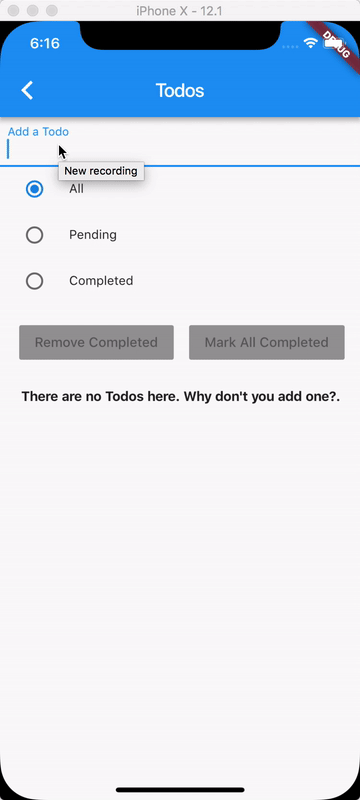
Hope you can see the clarity of expressing the observable-state with @observable, @computed, and @action. Using the Observer widget, you get an automatically-updating Widget that renders the observable-state. To pass around the state, we rely on the Provider<T> from the 
See the complete code here.
Comprehensive TodoMVC
A more comprehensive example is available in Brian Egan's Flutter Architecture Samples, that covers few other use cases like localization, persistence, unit-testing, navigation, etc. Do take a look here.